Editor's review
Database administrators often confront troubles with huge database files as these may take a considerable amount of time in transferring, exporting, or sharing them. Such a situation becomes much frustrating and sometimes might even affect their performance as the project may take more time to complete. If you’re also facing such a problem and willing to take up an effective solution to deal with it, then it’s time you try Batch Access Database Compactor 2009.1.1019. The utility offers its effective support in letting you compress and reducing the size of your database, and especially has been structured to process Access database files. The program supports command line and project, and also compacting multiple MS Access database files altogether. You simply can add individual files or entire folder by browsing or drag-n-drop from Explorer window. In addition, it also lets you pause, continue, or stop the compressing process anytime.
Using the Batch Access Database Compactor 2009.1.1019 is extremely simple as the options come with easily understandable labels. For beginning the database compressing task firstly you’d require selecting the Source folder or files, as needed. Next, the Target option is for choosing a preferred destination directory to store the compressed database files. You can choose multiple files as the program offers batch database compressing function that saves lots of your time by processing all of them together. It further imparts ‘Search’ option to help you find the necessary Access database file over your PC, and ‘Sub folders’ option to enable application to include files in sub folders for the compression task. The entire selected files automatically get listed over main screen where you’re also displayed the filename and result. Now, click ‘Compact’ to command the utility for beginning the database compacting process. Moreover Help option is available to aid you in using the application effectively.
Batch Access Database Compactor 2009.1.1019 facilitates you in compressing your database to reduce the large sized .mdb files, proficiently. Owing to its optimum performance and commendable set of functions, the utility is worthily is awarded with 3.5 rating points.


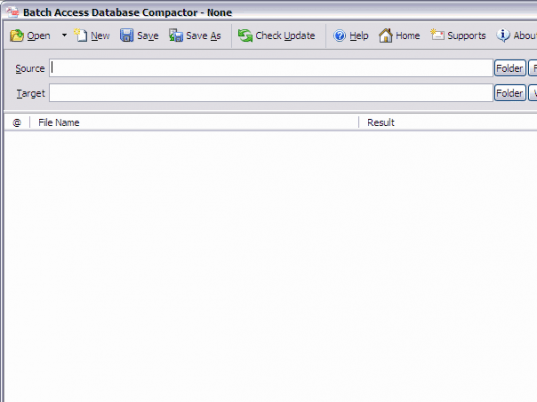
User comments